The Dangerous Costs of Quoting in Excel
It’s not a matter of if, it’s a matter of when… It may be time to calculate the cost of the invisible check you write monthly due to manual estimating and quoting processes…it’s more than you think!
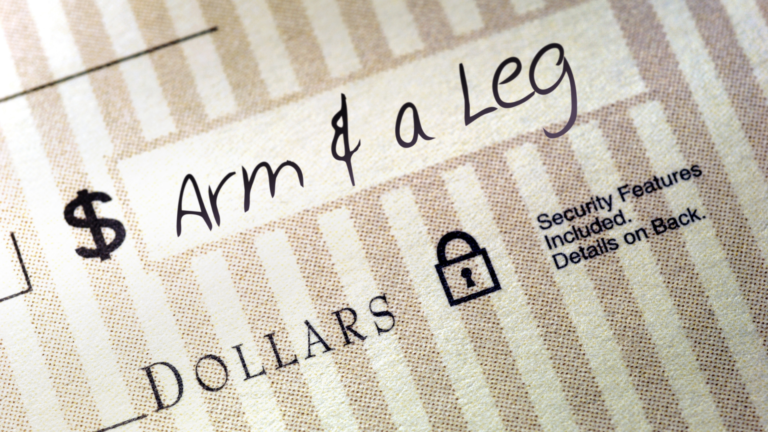
By Tracy Larson
These days, proficiency in Word and Excel are fundamental business skills, as essential as reading and writing. The software is so familiar and accessible that it’s tempting to use it for everything. However, when it comes to quoting, reliance on spreadsheets and Word documents can pose a costly liability for you and your organization. Yes, using them seems like an affordable option, but the hidden costs are enormous. These decentralized tools demand much time and effort when used to manage and maintain your sales process. Every step requires manual double and triple-checking because it’s so easy to have unrecognized mistakes, especially due to user changes, copying and pasting, and saving of different versions.
Below, we’ve listed some places where mistakes frequently happen, causing profitability to suffer even before it gets started! Unfortunately, errors like these are most often found well after the sale is completed. It’s not a matter of if these things will occur, but when.
- Manual Data Entry & Revision Tracking – When using spreadsheets, think about the time and resources spent manually re-entering the same data multiple times. A decentralized database drains your organization’s resources with so much time wasted on redundant busywork. Furthermore, human error is inevitable. Each time the same information gets entered, there’s an opportunity for inaccuracies or inconsistencies to occur, harming not only the integrity of your sales process but spreading ripples of inefficiency into accounting, marketing, and other departments’ operations.
Many sales require multiple revisions of estimates. Saving and tracking multiple versions of spreadsheets for every sale on the company server invariably leads to an incorrect version getting accidentally sent to prospects or customers.
- Outdated Pricing: When prices are kept in spreadsheets, how do you ensure your sales team uses the most current workbook? Even if you keep it updated on a shared server, they may download a copy to their local computer or tablet and start using that instead. Pretty soon, they’ll find themselves quoting outdated pricing, discontinued items, and failing to include new offerings. Imagine how much money that costs your company – especially in correcting mistakes throughout the organization after sales are won!
Also, when multiple quoting spreadsheets are floating around, salespeople may be unsure that the one they’re using is accurate. Do you want them calling manufacturers and searching the web for pricing? There are better ways for them to spend their selling time.
- Lack of Integrations: When product catalogs and pricing are not automatically updated in real-time through integration with accounting software, or a manufacturer, it’s tough for organizations to be productive. Any lag between when databases are updated and when sales spreadsheets are modified to reflect those changes is a window for misquoting to occur. Excel files also lack seamless integration with other valuable tools that help to close a sale, like digital site surveys, electronic signing, and consumer financing programs.
- Absence of Security: How many team members have access to your “perfect” spreadsheet template? Can you ensure formulas have not been altered, or copies made and distributed? The “perfect” spreadsheet is only perfect until the moment someone accidentally corrupts its calculations or makes a copy (and no one knows).
- Poor Visibility/Forecasting: How do you currently measure progress within your sales process? Lack of visibility to your team member’s quotes leads to a delayed or non-existent forecast. You can’t tell which sales are in each stage or review important quantifiable sales data. Plus, what happens to the jobs that are lost? If the quotes were prepared in Excel, there’s a good chance management will never see them again – eliminating any chance to help sales teams learn from their failures and for leadership to accurately understand the sales picture.
- Inconsistent Content/Branding: Once a quote is generated, how is it presented to the customer? Is the spreadsheet used as the proposal document? Is data cut and pasted or, entered manually to a re-used Word document? Is there a stab at a “template” – like an executive summary and terms and conditions – to create a proposal? If this is how it’s done, salespeople must observe keen attention to detail to ensure that visual presentation, your logo placement and size, the scope of work and legal language, and overall document formatting consistently represent your corporate brand. Even with the best branding guidelines, enforcement is difficult when salespeople have no centralized platform or dedicated software to automatically generate company-branded proposals with protected language and formatting
Poorly executed proposals aren’t just a matter of aesthetics. If they are sloppy, inconsistent, and unprofessional, customers will assume that’s how your company operates. Those are reasons enough to look elsewhere. Your proposal document represents you and your team when you are not there.
- Inability to Generate Complex Quotes: Excel is a powerful tool, but it only goes so far. For complex projects that include many systems or sites, it’s necessary to build multiple quotes for one job. Doing this in Excel increases the likelihood of incorrectly estimating the overall gross profit margin of the job, playing with pricing to arrive at the right sell price, and presenting options and alternates. The use of Excel makes a lot of extra work, and paperwork, for all involved.
The Solution:
Other departments in your organization, like accounting, would never consider managing their operations without dedicated software. Think about it; they depend on accurate information from sales. Doesn’t your sales team – the group that feeds the rest of your business – similarly deserve proper software tools to ensure success? Quoting is one area where Excel, frankly, doesn’t excel!
Sales management software, like WeSuite’s award-winning contact-to-contract solution, can help. Stephanie Olson, Business Analyst at Washington Alarm, a regional provider of commercial and residential security and monitoring services, says, “Since we deployed WeSuite, I’ve seen the company run more smoothly. We’re more organized, there’s improved accuracy in our quoting, and WeSuite integrates cleanly with our financial platform. Plus, the difference in how our proposals look is night and day.”
Have you traded Excel and Word for WeSuite’s sales management solution? What costly mistakes and inefficiencies has it helped you eliminate?
Recent Posts

WeSuite Expands Its QuoteAnywhere to a Full-Featured Stand-Alone Sales Platform
WeSuite, a manufacturer of award-winning sales management software for security technology sales and service providers, is excited to announce the expansion of its web-based sales software, QuoteAnywhere, to a full-featured, stand-alone, lead-to-close sales platform.

WeSuite President Tracy Larson Inducted into Security Sales & Integrations Industry Hall of Fame
WeSuite, a manufacturer of award-winning sales management software for security technology sales and service providers, announced today that Tracy Larson, WeSuite President and Co-Founder, has been inducted into the Security Sales & Integration’s Industry Hall of Fame.

Are You Getting the Most Out of Your CRM? Start by Asking these 5 Simple Questions
Your sales pipeline is your lifeline. It tells you where your deals stand, where your time should go, and how close you are to hitting your number. And your CRM? It’s the tool that keeps your pipeline in check.

Is There a Secret to Closing Security Sales Faster? Here Are Seven!
Pushy, high-pressure sales tactics turn off buyers – we’ve all been there! Fortunately, you can increase your on-the-spot close ratio by being buyer and solution oriented with sales automation software like QuoteAnywhere from WeSuite to support your sales efforts.
